The ‘Enquiry Strategy Remote Control’ for Consultants
2 min read
Effective questioning and active listening go beyond mere empathy or being agreeable, although empathy is vital in all client conversations. The aim is to seek a comprehensive understanding of the situation for both the consultant and the client. By doing so, a level platform is created from which the consultant can offer their recommendation or point of view.
Consultants and Internal Advisors often rush to say “I understand” because they may be unsure of how to employ an effective enquiry strategy. They might not be aware that calibrated questioning is crucial during critical conversations or might lack training in asking the right questions.
Fortunately, we have developed a simple tool, called the Enquiry Strategy Remote Control, to assist consultants in conducting effective enquiry strategies during critical client conversations. This tool provides detailed instructions on its usage and troubleshoots common challenges that consulting firms may face when implementing it. The Enquiry Strategy Remote Control is specifically designed to help consultants and professional advisors employ an efficient enquiry strategy with clients and prevent them from hastily saying “I understand.”
The remote control enables consultants to delve deeper into a client’s statement. It’s important to note that consultants do not need to press all the buttons before pressing the “OK” button. The significance of each button varies based on the client’s situation. The directional buttons include:
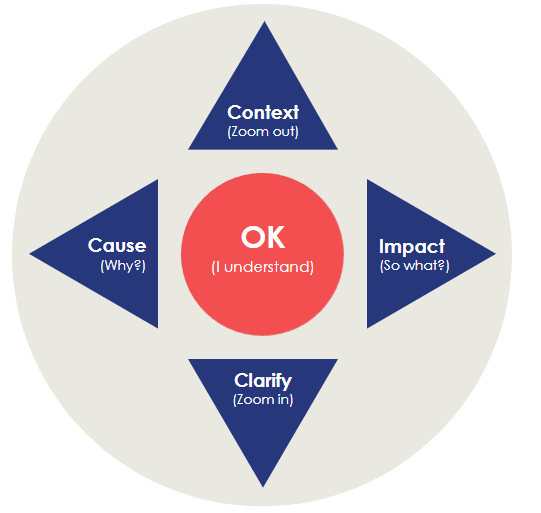
Cause (Why?): Press this button to determine the reasons behind the client’s statement. Sample questions include: Why have you made this statement? What are the main causes? Who are the main protagonists?
Impact (So what?): Press this button to understand the impact of the client’s statement on their business. Sample questions include: Where does this scenario play out? How does it affect your business? Who will benefit or suffer from this situation?
Clarify (Zoom in): Use this button to seek clarification on the client’s statement or any perspectives forming in your mind. Sample questions include: What does your statement actually mean? Can you provide more specific examples? If I understand you correctly…?
Context (Zoom out): Use this button to gain a broader understanding of the overall context. Sample questions include: What is the bigger picture? Is this issue prevalent throughout your organization?
Finally, when ready to offer recommendations or a point of view, press the “OK” (“I understand”) button. However, it’s crucial not to press this button before considering all the other directional buttons of enquiry.
Read the original Point of View here: https://www.openside.group/enquiry-strategy-remote-control-consultants/


